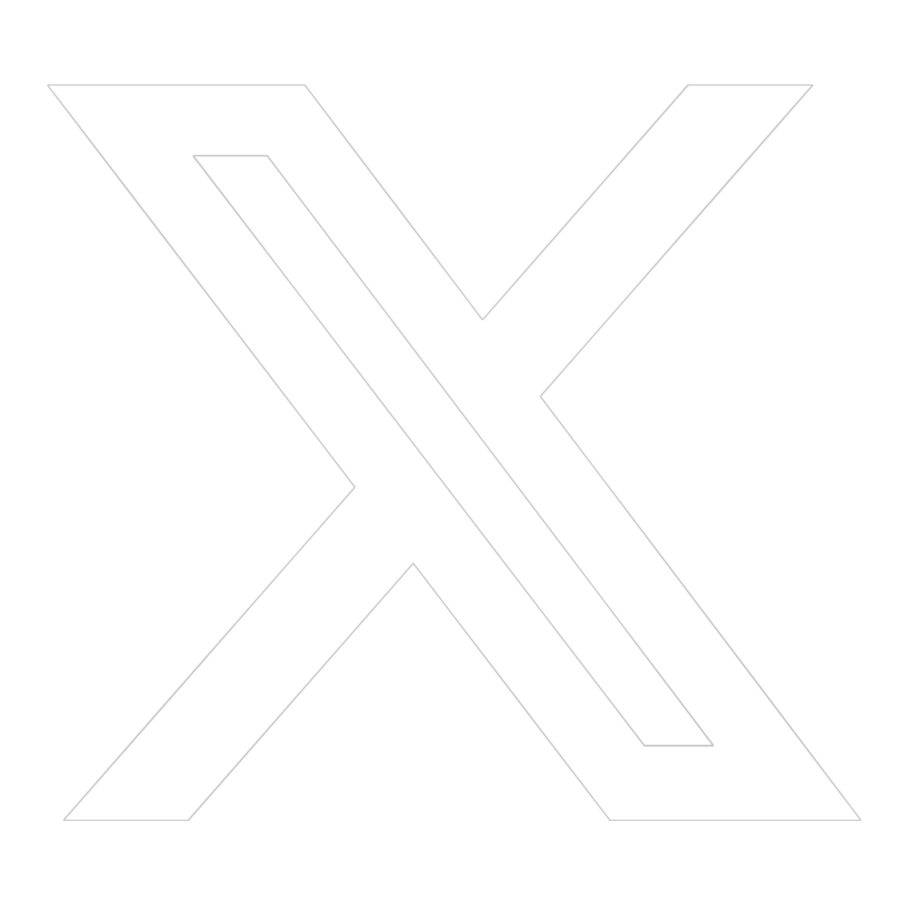IT Check-Up: Ensuring Your Business Stays on Track

It’s an ideal time to assess the state of your business’s IT infrastructure. An IT check-up is crucial for identifying potential issues, ensuring your systems are secure, and keeping your operations running smoothly. Here’s a comprehensive guide to conducting an effective IT review.
1. Assess Hardware and Software Performance
Hardware Audit:
- Inventory Check: Review your inventory to ensure all hardware is accounted for and functioning properly. Look for signs of wear and tear or outdated equipment.
- Performance Testing: Test the performance of your computers, servers, and other hardware. Slow performance can indicate the need for upgrades or maintenance.
Software Review:
- Licensing Compliance: Ensure all software licenses are up-to-date and compliant with legal requirements.
- Updates and Patches: Check that all software is updated with the latest patches to protect against vulnerabilities.
- Performance and Compatibility: Evaluate software performance and compatibility with your current hardware and other applications.
2. Evaluate Network Security
Security Audit:
- Firewall and Antivirus: Ensure your firewall is properly configured and antivirus software is up-to-date.
- Vulnerability Scan: Conduct a vulnerability scan to identify potential security risks in your network.
- Access Control: Review user access levels and permissions to ensure only authorized personnel have access to sensitive data.
Backup and Recovery:
- Backup Verification: Check that your backup systems are working correctly and that backups are being performed regularly.
- Disaster Recovery Plan: Review and update your disaster recovery plan to ensure it can handle potential threats.
3. Review Data Management Practices
Data Storage:
- Capacity Check: Assess your data storage capacity and plan for future needs. Ensure you have enough space for growth.
- Data Organization: Evaluate how your data is organized and stored. Consider implementing better data management practices if necessary.
Data Security:
- Encryption: Ensure sensitive data is encrypted both in transit and at rest.
- Compliance: Verify that your data management practices comply with relevant regulations (e.g., GDPR, HIPAA).
4. Assess IT Policies and Procedures
Policy Review:
- IT Policies: Review your IT policies to ensure they are current and relevant. This includes policies on data protection, acceptable use, and incident response.
- Employee Training: Evaluate the effectiveness of your employee training programs. Ensure staff are aware of IT policies and understand their role in maintaining security.
Procedural Updates:
- Incident Response: Update your incident response procedures to address new threats and technologies.
- Maintenance Schedules: Review and adjust maintenance schedules to ensure regular upkeep of hardware and software.
5. Plan for the Future
Strategic Planning:
- IT Budget: Review your IT budget and spending. Identify areas where you can save money or need to invest more.
- Technology Roadmap: Develop a technology roadmap for the next 6-12 months. Plan for upgrades, new technology implementations, and potential challenges.
Vendor Relationships:
- Vendor Evaluation: Assess your relationships with current IT vendors. Ensure they are meeting your needs and providing good value.
- Contract Review: Review contracts with IT service providers to ensure they are up-to-date and beneficial for your business.
An IT check-up is essential for maintaining the health and efficiency of your business’s IT infrastructure. By taking a proactive approach, you can identify and address potential issues before they become significant problems, ensuring your business stays on track for the rest of the year. Regular assessments and updates to your IT systems, security measures, and policies will help you stay ahead operationally.